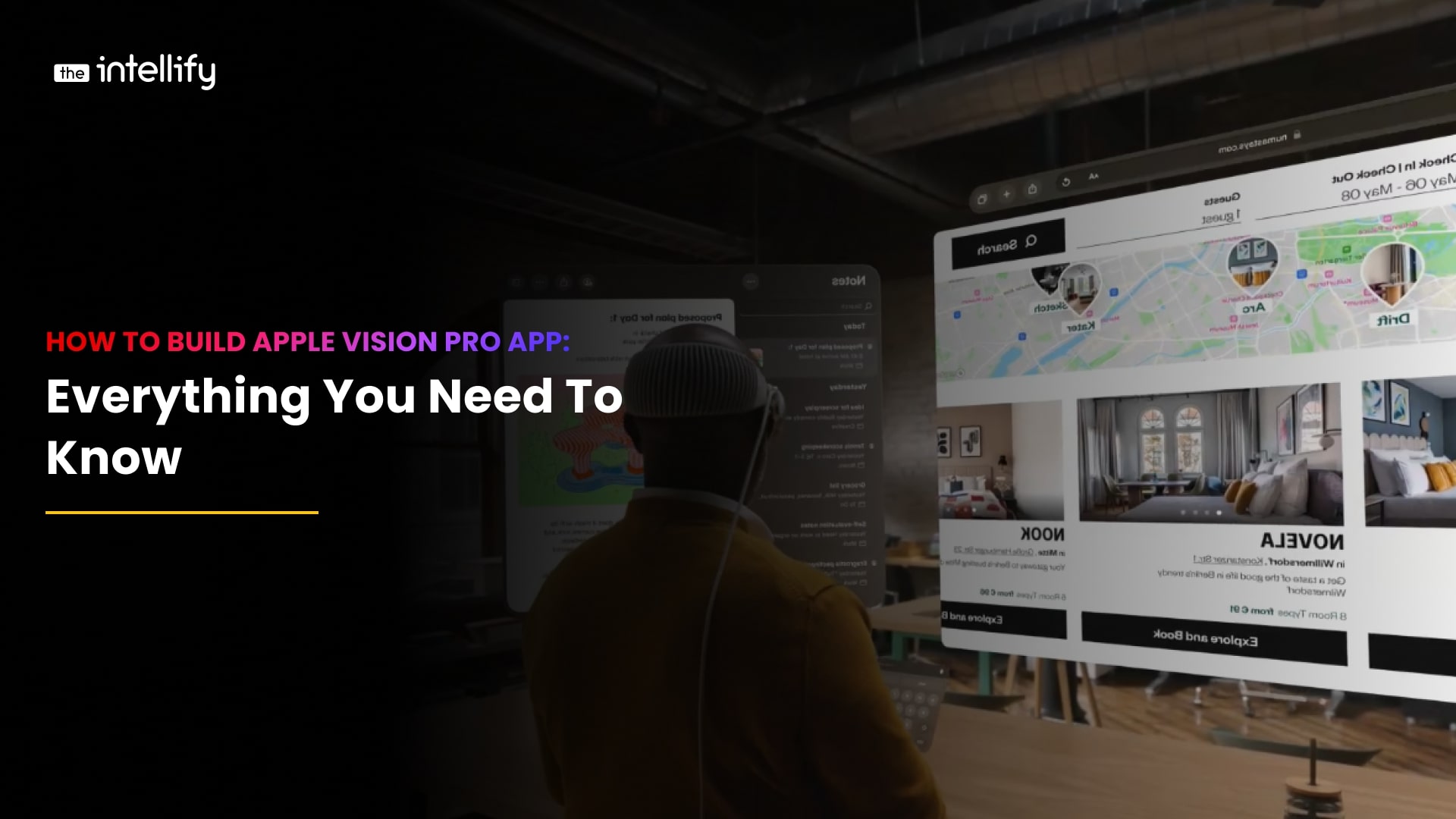With its revolutionary impact on the way we engage with both digital and physical information. Augmented reality (AR) has become a dominant player in the world of technological innovation. The cutting-edge technology that allows iOS app developers to create immersive augmented reality experiences is Apple’s Vision Pro, which is leading the charge in this paradigm change. A thorough understanding of Apple’s Vision Pro’s features, and technology. And development launch of Vision Pro procedures needs to upgrade the legacy app or Develop Apple Vision Pro app from Scratch.
This blog will explain every facet of app development for Vision Pro, offering invaluable insights into what Apple Vision Pro is. And how to build an Apple Vision Pro app, how to hire an Apple Vision Pro app development team, and features of Apple Vision Pro. Capabilities of Apple Vision Pro, Apple Vision Pro app development cost, expert tips, and best practices for achieving success.
What is Apple Vision Pro?
The Apple Vision Pro was the company’s first foray into spatial computing. It reveals during Apple’s World Developers Conference in June 2023. Using augmented and virtual reality (AR and VR), this cutting-edge mixed-reality technology brings digital information and applications into the real world. With this gadget, users may use their eyes, hands, touch, click, and voice to access applications and all their internal capabilities.
Vision Pro provides developers with the necessary tools to build immersive augmented reality apps by using the powerful features of ARKit, RealityKit, and the Vision framework. Vision Pro’s capabilities in areas such as spatial mapping, and object detection. Real-time rendering allows it to break new ground. And unlock a world of possibilities in fields as varied as retail, education, healthcare, and gaming.
Creating an app for Apple Vision Pro is not a tedious task. It requires more work than our regular app development procedure. Here are the measures you may take to create apps using Apple Vision Pro.
Vision Pro App Development Process
Building an app like Apple’s Vision Pro requires a strategic plan with defined steps. How does one go about creating an app for Vision Pro?
-
Developing Ideas and Concepts
Outline the main goals of your augmented reality app. While giving careful thought to the intended users, current trends in the industry, and possible applications. Conduct in-depth market research to discover AR domain rivals and prevalent opportunities. And other relevant factors. Use group brainstorming to your advantage and come up with unique augmented reality experiences. That makes the most of Apple Vision Pro’s features.
-
Research on the Market
After preparing the full idea, conduct market research. Comprehensive market research may help us better understand the features. And functions, target market, marketing tactics, competition, and more. Defining the use case is an important part of market research to develop the Apple Vision Pro app.
Be careful when conducting competition analyses as part of your market research. Accurate information on your rivals, and their features. And their flaws may help you capitalize on their opportunities.
-
Hire Apple Vision Pro Developer
Even while the new Apple Vision Pro product makes it easier for you to compete. It becomes more challenging to find developers skilled in creating apps for Apple Vision Pro. Developers who have mastered the Vision Pro app are always improving their craft. By reflecting on and applying what they’ve learned.
So, if you’re looking to build an app, Hire Apple Vision Pro App Developers from The Intellify, the Apple Vision Pro Team. we’re experts in creating AR and VR apps. So, it may reduce the complexity of app creation. It will be challenging to locate skilled developers to create Apple Vision Pro software, so you should focus on their output quality.
-
Design and Prototyping
Ideas start to take shape during the design process. Create high-quality user interface and experience designs that are compatible with Vision Pro. With an emphasis on making the experience engaging and easy to use. Create detailed user journey maps and interactive prototypes to get useful input from stakeholders. Integrate your designs to ensure they work well with the VisionOS SDK.
To create a Vision Pro-compatible UI/UX design. The Vision Pro application designers must consider all relevant elements and factors. To make using Vision Pro apps more convenient. They should include capabilities like voice commands and hand gestures. If you want to provide your users with an exceptional experience. It’s best to work with UI/UX designers who are well-versed in design concepts such as typography, colour theory, and layout.
-
Complete The Tech Stacks
Apple has made available a collection of technology stacks for creating apps using Apple Vision Pro. The App Development Team can make better use of shared space windows, and 3D features. And Thanks to the tech stacks used, full spaces employes to enhance immersion. Developers working on Vision Pro apps should have the following skills: basic knowledge of Swift, and C++. And Objective-C; access to the VisionOS SDK and the Apple Vision Pro Developer Kit.
With the help of Xcode, SwiftUI, RealityKit, ARKit, Reality Composer Pro, and Unity, the team can create apps for Apple Vision Pro. Using the immersive mode to its full potential allows you to combine digital and real-world elements.
-
Development
The key to developing an app is its execution. Bring together a team of skilled Apple Vision Pro app developers such as The Intellify as we are well-versed in augmented reality (AR) development, iOS programming, and 3D graphics. To simplify development, use the Vision Pro Developer Kit to have access to a wealth of resources, documentation, and tools. With the help of the powerful ARKit and RealityKit frameworks. Build essential augmented reality features like spatial tracking, scene understanding, and object identification.
-
Testing and Quality Assurance
Carry out thorough testing on a wide range of iOS devices. And in various scenarios to guarantee perfect compatibility and performance. Use a combination of automated testing and human quality assurance procedures to find. And fix performance issues, malfunctions, and defects. By adjusting your app’s frame rates, and rendering quality. And user interactions, you can create augmented reality experiences that are both fluid and engaging.
-
Launch and Deployment
The deployment and launch phases are the climax of careful preparation and execution. And it is a critical time. Make sure your app meets all Apple’s requirements for app review. And approval before submitting it to the Vision Pro app store. Prepare a full-scale advertising campaign to get people excited about your Vision Pro app’s upcoming release. Keep a close eye on analytics and user comments after launch to learn useful insights.
Features of Apple Vision Pro
Developers empowers to push the frontiers of AR innovation by Apple Vision Pro’s remarkable variety of features and capabilities. Some important qualities are:
- Spatial Mapping: shows the user’s actual surroundings in real-time. Allowing for smooth transitions between the two worlds.
- Object Recognition: This feature helps developers incorporate virtual content into the user’s surroundings by identifying real-world items and surfaces.
- Gesture Recognition: In augmented reality apps, gesture recognition allows for natural control. And navigation by detecting and understanding user movements.
- Accessibility within the Apple Ecosystem: Users can connect their Vision Pro headset with other Apple goods, including iPhones, Apple Watches, Macs, and iPads, thanks to the headset’s seamless integration with other Apple products. VisionOS SDK streamlines content sharing across Apple devices with a virtual track feature. That lets users copy material straight into the OS. Core programs run with enhanced API compatibility.
- Simple and intuitive: The latest version of Apple Vision Pro has an interface. That has received a lot of attention for its simplicity and intuitiveness. It is also known for being interactive and easy to use. With the use of voice commands, eye motions, and hand gestures, users may access digital material. Unlike other augmented reality interfaces, Vision Pro can detect motions even while the user’s hands are at rest. So they need not have them elevated at all times.
- Optical System: Apple Vision Pro’s optical system has received praise for its functionality. To create a dark, immersive environment, it scans the user’s eyes. To provide a realistic and accurate experience for the user the system also adjusts to different lighting situations. And follows small eye movements and facial expressions.
- High-Quality Display: Vision Pro’s high-quality display produces breathtaking visuals. The display’s 23 million pixels provide stunning, lifelike images and an immersive viewing experience. Aside from cutting-edge technologies that elevate the experience. Users treat to graphics that are both vibrant and realistic.
Capabilities and Use Cases of Apple Vision Pro
The limitless potential of Apple Vision Pro’s adaptability makes it applicable to a wide range of industries. Some of the most important features and applications are:
- Apple Vision Pro is a game-changer for remote teams because it lets users personalize their workplace. And interact via floating displays, making distant work more flexible and efficient.
- For medical students, Vision Pro means having access to virtual labs. here they can conduct tests and 3D images of the human body so they may practice procedures with as little room for mistakes as possible. Furthermore, it facilitates immersive remote consultations, which improve medical education and patient care.
- In the retail and e-commerce sectors, Vision Pro acts as a virtual assistant for customers. And creates unique purchasing experiences for them. Virtual clothing try-ons are available, and users may get suggestions based on their tastes and past purchases.
- With Vision Pro, students may take part in interactive lessons. Take exams whenever and wherever they choose, and enjoy immersive learning experiences. Vision Pro changes the way we learn by allowing us to test mechanical equipment in real time and see internal organs in 3D.
- Eyewear with Vision Pro transforms the user’s headgear into a social gaming experience and interactive classroom. Joining forces with platforms such as Disney+ elevates the user experience, providing chances for immersive entertainment and learning.
Apple Vision Pro’s Shortcomings
- Battery Life: The Apple Vision Pro has a limited 2-hour battery life per charge. Because it’s designed to be lightweight and lacks an in-built battery. The device’s usability is further diminished by the need for a larger battery pack. Which is both inconvenient and distracting.
- Social and Health Concerns: Extended usage of Apple Vision Pro, like other forms of electronic screen time. May lead to several health problems, including menopausal symptoms, headaches, strain on the eyes, and motion sickness. Also cutting people off from their social networks. And spending too much time in front of screens may worsen mental health issues including melancholy, narcissism, and distraction.
- Very Pricey: Apple Vision Pro is only available to very well-off people due to its exorbitant price tag of $3499, which limits its availability. The gadget also has a small potential customer base since it isn’t compatible with Android devices. These issues may fix in future upgrades, but for now, they are limiting the device’s accessibility and popularity.
Hiring Apple Vision Pro Developers
The quality of your development team determines how well your Vision Pro software turns out. Think about these things while you are recruiting Apple Vision Pro programmers:
- Focus on developers with expertise in building augmented reality apps. And experience with the Vision Pro software development kits (SDKs).
- Check the developer’s references and look at their portfolio of completed projects to get a feel for their skills and work ethic.
- Select developers with excellent communication. And cooperation abilities to encourage an atmosphere of open collaboration.
- Be sure that the developers you choose have the necessary technical knowledge in areas. Like iOS programming, 3D graphics, and augmented reality development frameworks.
- Find developers who are not afraid to go outside the box. And who are enthusiastic about using augmented reality to create groundbreaking experiences.
The Intellify is a group of efficient developers who have all the above-mentioned skills that will help you to develop a successful app like Apple Vision Pro.
Apple Vision Pro App Development Cost
There is no fixed price for creating a VisionOS app. There are many variables to consider, like the complexity of the program. The features it offers, the degree of third-party integration, and the amount of spatial computing. The typical cost to construct a medium-level application using Apple Vision Pro is around $40,000 to $70,000.
Where you develop your app also impacts the ultimate cost. For example, hiring a mobile app development business in the US to work on your VisionOS app can cost as much as $90,000 to $180,000. , in India and other Asian nations, the same project may cost $50,000 to $80,000.
Talking to an iOS app development business is the best way to get a precise estimate of how much it will cost to create an Apple Vision Pro app. Based on your project needs, they would provide you with a price.
Final Thoughts
Creating software like Apple’s Vision Pro is a challenging but very important task. You may build captivating augmented reality experiences that attract people. And boost company development by following the extensive advice provided above. And using state-of-the-art technology. To realize AR’s potential and begin a revolutionary adventure in the AR world, look no further than The Intellify. We have an efficient team and the proper technology that will help you build an app like Apple’s Pro Vision.
Read More: Apple Vision Pro vs. Meta Quest: A Tale of Comprehensive Comparison